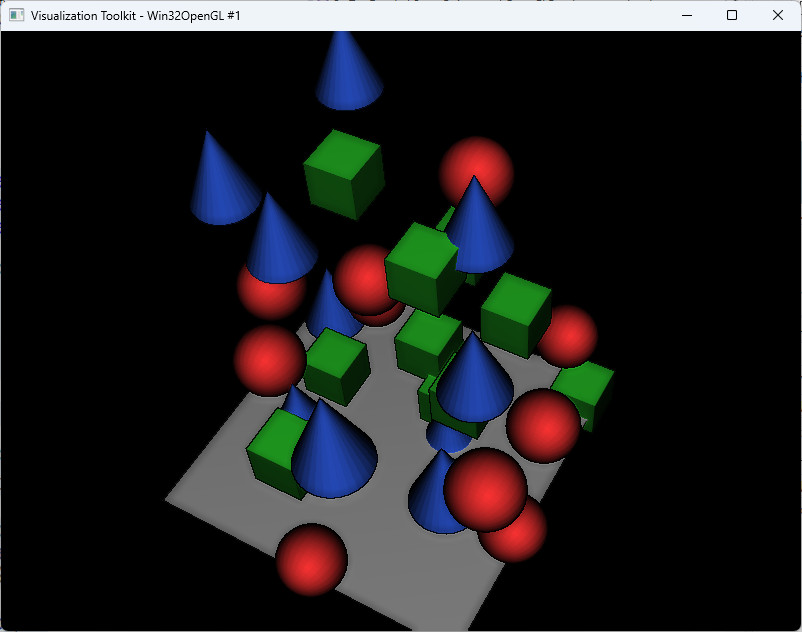月火水木金土日
VTKでEDLシェーダを使用してみる
vtkEDLShadingを使うと簡単にEDLシェーダを使用できる。
コード
#pragma warning(disable:4996) //VTK_MODULE_INITに必要 #include <vtkAutoInit.h> //必須 VTK_MODULE_INIT(vtkRenderingOpenGL2); VTK_MODULE_INIT(vtkInteractionStyle); //////////////////////////////////////////////////////////// #include <vtkOpenGLRenderer.h> #include <vtkOpenGLRenderWindow.h> //////////////////////////////////////////////////////////// //////////////////////////////////////////////////////////// #include <vtkRenderStepsPass.h> #include <vtkEDLShading.h> //////////////////////////////////////////////////////////// //////////////////////////////////////////////////////////// #include <vtkSmartPointer.h> #include <vtkActor.h> #include <vtkRenderer.h> #include <vtkRenderWindow.h> #include <vtkRenderWindowInteractor.h> //////////////////////////////////////////////////////////// //////////////////////////////////////////////////////////// #include <vtkConeSource.h> #include <vtkCubeSource.h> #include <vtkPlaneSource.h> #include <vtkProperty.h> #include <vtkSphere.h> #include <vtkSphereSource.h> #include <vtkPolyDataMapper.h> //////////////////////////////////////////////////////////// //#include <vtkCamera.h> #pragma comment(lib, "ws2_32.lib") #pragma comment(lib, "Psapi.lib") #pragma comment(lib, "Dbghelp.lib") #pragma comment(lib,"opengl32.lib") //////////////////////////////////////////////////////////// void SetTestData(vtkSmartPointer<vtkOpenGLRenderer> renderer); //////////////////////////////////////////////////////////// int main() { auto renderer = vtkSmartPointer<vtkOpenGLRenderer>::New(); auto window = vtkSmartPointer<vtkRenderWindow>::New(); window->AddRenderer(renderer); SetTestData(renderer); // 表示データの設定 renderer->ResetCamera();
// EDL シェーダの設定 auto basicPasses = vtkSmartPointer<vtkRenderStepsPass>::New(); auto edl = vtkSmartPointer<vtkEDLShading>::New(); edl->SetDelegatePass(basicPasses); // renderer に EDL を適用 renderer->SetPass(edl); // マルチサンプリングオフ。EDL とは相性が悪い。深度バッファの計算が正しく行われないため。 window->SetMultiSamples(0);
// ウィンドウサイズ
window->SetSize(800, 600);
auto interactor = vtkSmartPointer<vtkRenderWindowInteractor>::New();
window->SetInteractor(interactor);
interactor->Initialize();
window->Render();
interactor->Start();
return 0;
}
void SetTestData(vtkSmartPointer<vtkOpenGLRenderer> renderer)
{
{
auto planeSource = vtkSmartPointer<vtkPlaneSource>::New();
planeSource->SetOrigin(-5.0, 0.0, -5.0);
planeSource->SetPoint1(5.0, 0.0, -5.0);
planeSource->SetPoint2(-5.0, 0.0, 5.0);
planeSource->SetResolution(50, 50);
planeSource->Update();
planeSource->SetCenter(0.0, -5.0, 0.0);
auto planeMapper = vtkSmartPointer<vtkPolyDataMapper>::New();
planeMapper->SetInputConnection(planeSource->GetOutputPort());
auto planeActor = vtkSmartPointer<vtkActor>::New();
planeActor->SetMapper(planeMapper);
planeActor->GetProperty()->SetColor(0.8, 0.8, 0.8); // 薄いグレー
planeActor->GetProperty()->SetSpecular(0.1);
planeActor->GetProperty()->SetDiffuse(0.9);
renderer->AddActor(planeActor);
}
for (int i = 0; i < 10; i++)
{
// x,y,zを乱数で生成
double x, y, z;
x = (-0.5 + rand() / double(RAND_MAX)) * 10;
y = (-0.5 + rand() / double(RAND_MAX)) * 10;
z = (-0.5 + rand() / double(RAND_MAX)) * 10;
auto sphereSource = vtkSmartPointer<vtkSphereSource>::New();
sphereSource->SetCenter(-2.0, 1.0, 0.0); // 床から1.0上に
sphereSource->SetRadius(1.0);
sphereSource->SetThetaResolution(30);
sphereSource->SetPhiResolution(30);
sphereSource->Update();
sphereSource->SetCenter(x, y, z);
auto sphereMapper = vtkSmartPointer<vtkPolyDataMapper>::New();
sphereMapper->SetInputConnection(sphereSource->GetOutputPort());
auto sphereActor = vtkSmartPointer<vtkActor>::New();
sphereActor->SetMapper(sphereMapper);
sphereActor->GetProperty()->SetColor(1.0, 0.2, 0.2); // 赤っぽい色
renderer->AddActor(sphereActor);
}
for (int i = 0; i < 10; i++)
{
// x,y,zを乱数で生成
double x, y, z;
x = (-0.5 + rand() / double(RAND_MAX)) * 10;
y = (-0.5 + rand() / double(RAND_MAX)) * 10;
z = (-0.5 + rand() / double(RAND_MAX)) * 10;
auto coneSource = vtkSmartPointer<vtkConeSource>::New();
coneSource->SetCenter(2.0, 0.0, 0.0);
coneSource->SetRadius(1.0);
coneSource->SetHeight(2.5);
coneSource->SetDirection(0.0, 1.0, 0.0); // Y軸方向に伸ばす
coneSource->SetResolution(30);
coneSource->Update();
coneSource->SetCenter(x, y, z);
auto coneMapper = vtkSmartPointer<vtkPolyDataMapper>::New();
coneMapper->SetInputConnection(coneSource->GetOutputPort());
auto coneActor = vtkSmartPointer<vtkActor>::New();
coneActor->SetMapper(coneMapper);
coneActor->GetProperty()->SetColor(0.2, 0.4, 1.0); // 青系
renderer->AddActor(coneActor);
}
for (int i = 0; i < 10; i++)
{
// x,y,zを乱数で生成
double x, y, z;
x = (-0.5 + rand() / double(RAND_MAX)) * 10;
y = (-0.5 + rand() / double(RAND_MAX)) * 10;
z = (-0.5 + rand() / double(RAND_MAX)) * 10;
auto cubeSource = vtkSmartPointer<vtkCubeSource>::New();
cubeSource->SetCenter(0.0, 1.0, 2.0);
cubeSource->SetXLength(1.5);
cubeSource->SetYLength(1.5);
cubeSource->SetZLength(1.5);
cubeSource->Update();
cubeSource->SetCenter(x, y, z);
auto cubeMapper = vtkSmartPointer<vtkPolyDataMapper>::New();
cubeMapper->SetInputConnection(cubeSource->GetOutputPort());
auto cubeActor = vtkSmartPointer<vtkActor>::New();
cubeActor->SetMapper(cubeMapper);
cubeActor->GetProperty()->SetColor(0.2, 1.0, 0.2); // 緑系
renderer->AddActor(cubeActor);
}
}