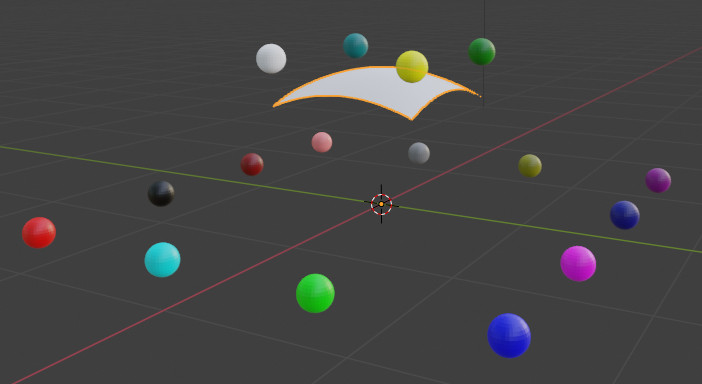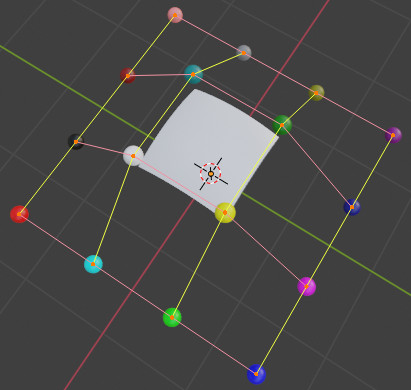月火水木金土日
Blender 2.8 PythonでNURBS Curveを追加
ソースコード
import bpy from mathutils import Vector surface_data = bpy.data.curves.new('wook', 'SURFACE') surface_data.dimensions = '3D' # 16 coordinates, set points per segments (U * V) points = [ Vector((-1.5, -1.5, 0.0, 1.0)), Vector((-1.5, -0.5, 0.0, 1.0)), # 0, 0, 1 / 0, 1, 0 Vector((-1.5, 0.5, 0.0, 1.0)), Vector((-1.5, 1.5, 0.0, 1.0)), # 0, 1, 1 / 1, 0, 0 Vector((-0.5, -1.5, 0.0, 1.0)), Vector((-0.5, -0.5, 1.0, 1.0)), # 1, 0, 1 / 1, 1, 0 Vector((-0.5, 0.5, 1.0, 1.0)), Vector((-0.5, 1.5, 0.0, 1.0)), # 1, 1, 1 / 0, 0, 0 Vector((0.5, -1.5, 0.0, 1.0)), Vector((0.5, -0.5, 1.0, 1.0)), # 0.0, 0,0, 0.5 / 0.0, 0,5, 0.0 Vector((0.5, 0.5, 1.0, 1.0)), Vector((0.5, 1.5, 0.0, 1.0)), # 0.0, 0.5, 0.5 / 0.5, 0.0, 0.0 Vector((1.5, -1.5, 0.0, 1.0)), Vector((1.5, -0.5, 0.0, 1.0)), # 0.5, 0.0, 0.5 / 0.5, 0.5, 0.0 Vector((1.5, 0.5, 0.0, 1.0)), Vector((1.5, 1.5, 0.0, 1.0)) # 0.5, 0.5, 0.5 / 1.0, 0.2, 0.2 ] for i in range(0, 16, 4): spline = surface_data.splines.new(type='NURBS') spline.points.add(3) # already has a default zero vector for p, new_co in zip(spline.points, points[i:i+4]): p.co = new_co surface_object = bpy.data.objects.new('NURBS_OBJ', surface_data) splines = surface_object.data.splines for s in splines: for p in s.points: p.select = True ####################################### ####################################### # 新しいCollrectionを作成 newCol = bpy.data.collections.new('Collection 1') # 現在のシーンにコレクションをリンク bpy.context.scene.collection.children.link(newCol) # コレクションにオブジェクトをリンク newCol.objects.link(surface_object) ####################################### ####################################### bpy.context.view_layer.objects.active = surface_object bpy.ops.object.mode_set(mode='EDIT') bpy.ops.curve.make_segment() #https://blender.stackexchange.com/questions/126577/blender-2-8-api-python-set-active-object
頂点の対応
参考
https://blender.stackexchange.com/questions/126577/blender-2-8-api-python-set-active-object