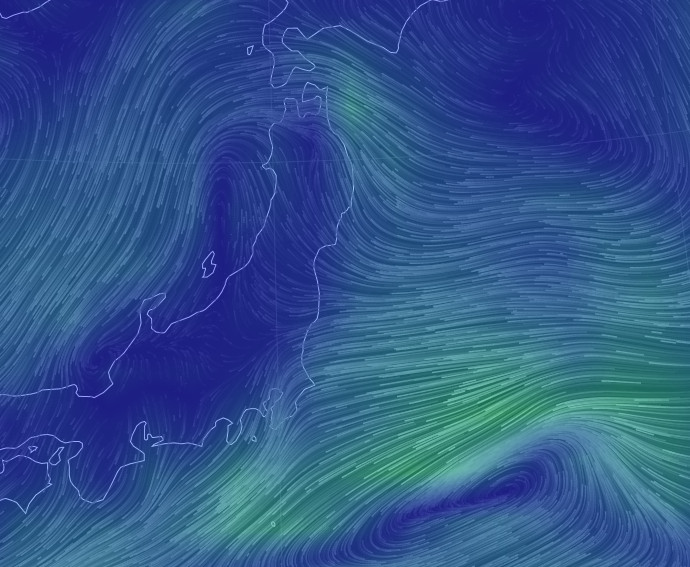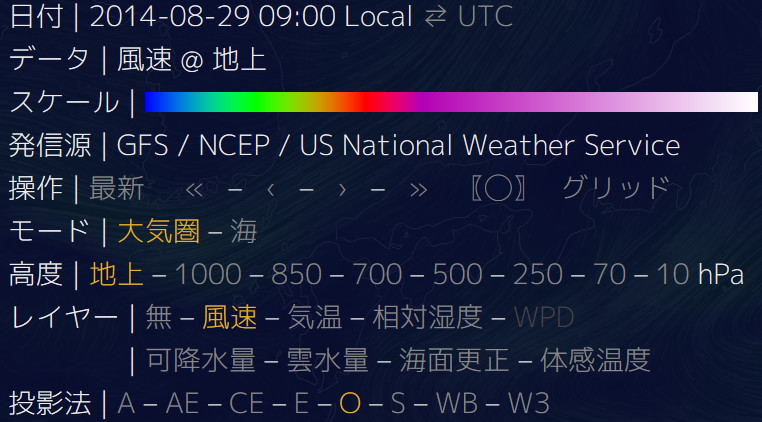月火水木金土日
ICUライブラリによる文字コード変換
ファイルを見込み、shift-jisからeuc-jpへ変換する
#include <unicode/ucnv.h> #pragma comment(lib, "icuuc.lib") void Converter(){ std::fstream r("C:\\dev\\shiftjis.txt"); std::string src_data; r >> src_data; //エラーを受け取る変数 UErrorCode err = U_ZERO_ERROR; //入力・出力の各文字コード char srcCode[] = "shift-jis"; char dstCode[] = "euc-jp"; //UnicodeStringに渡す文字列の文字コードを指定する UConverter* srccnv = ucnv_open(srcCode, &err); //入力された文字の文字コードを内部形式に変換 icu::UnicodeString srcstr(src_data.c_str(), src_data.length(), srccnv, err); //内部形式の文字コードを目的の文字コードへ変換 char* dst_data = new char[100]; srcstr.extract(0, srcstr.length(), dst_data, dstCode); using namespace std; std::fstream w("C:\\dev\\dst.txt", ios::out | ios::binary | ios::trunc); w << dst_data; }
MISTでGIFを読んでOpenCVで表示する
OpenCVではgifは扱えない
MISTでgifの読み込みができる。
#include <Mist/include/mist/mist.h> #include <Mist/include/mist/io/gif.h> #include <OpenCV/include/opencv2/opencv.hpp> #include <OpenCV/include/opencv2/highgui/highgui.hpp> #pragma comment(lib,"OpenCV/lib/x86/vc12/lib/opencv_core249") #pragma comment(lib,"OpenCV/lib/x86/vc12/lib/opencv_highgui249.lib") int _tmain(int argc, _TCHAR* argv[]) { typedef mist::rgb< unsigned char > value_type; typedef mist::array2< value_type > image_type; image_type mistimg; if (!mist::read_gif(mistimg, "C:\\test.gif")){ return 1; } else{ cv::Mat cvimage(mistimg.height(), mistimg.width(), CV_8UC3); for (int x = 0; x < mistimg.width(); x++){ for (int y = 0; y < mistimg.height(); y++){ cv::Vec3b p; p.val[0] = mistimg(x, y).r; p.val[1] = mistimg(x, y).g; p.val[2] = mistimg(x, y).b; cvimage.at<cv::Vec3b>(y, x) = p; } } cv::namedWindow("hoge"); cv::imshow("hoge", cvimage); cv::waitKey(0); } getchar(); return 0; }
mist側:
画像の読み込み
bool read_gif(読み込む先のMISTコンテナ , ファイル名)
Mist/include/mist/io/gif.hをインクルード
bool mist::read_gif (
array2< T, Allocator > & image,
const std::string & filename
);
http://mist.murase.m.is.nagoya-u.ac.jp/document/group__image__gif__group.html
画素へのアクセス
operator() ( X座標, Y座標)
reference mist::array2< T, Allocator >::operator() (
size_type i,
size_type j,
size_type = 0
);
i:コンテナ内のX軸方向の位置
jコンテナ内のY軸方向の位置
mistinstance.operator() ( x , y );
C言語ソースコード ある日付と今日の差を求める
参考: http://www1.cts.ne.jp/~clab/hsample/Time/Time5.html #include <time.h> double diffTimeFrom(struct tm& tmlimit){ //西暦 1970 年1月1日からの秒へ変換 time_t ttlimit; ttlimit = mktime(&tmlimit); //今日の日付を西暦 1970 年1月1日からの秒で取得 time_t now = time(NULL); double sa = difftime(ttlimit, now); return sa; } tm getDate(const int Year, const int Month, const int Day,const int Hour=0,const int Minutes=0,const int Second=0){ struct tm tmlimit; tmlimit.tm_sec = Second; /* 秒 */ tmlimit.tm_min = Minutes; /* 分 */ tmlimit.tm_hour = Hour; /* 時 */ tmlimit.tm_mday = Day; /* 日 */ tmlimit.tm_mon = Month-1; /* 月 ( 1月=0 ) */ tmlimit.tm_year = Year-1900; /* 西暦年 - 1900 */ tmlimit.tm_isdst = -1; /* サマータイムフラグ */ return tmlimit; } int _tmain(int argc, _TCHAR* argv[]) { double result = diffTimeFrom(getDate(2014,8,25)); printf("%lf", result); getchar(); return 0; }
海流と大気の流れを見られるサイト
海流と大気の流れを動画で見られるサイトを見つけた。
http://earth.nullschool.net/jp/#current/wind/surface/level/orthographic=136.03,36.87,3000
サイトについて→http://earth.nullschool.net/jp/about.html
設定項目はこんな感じ