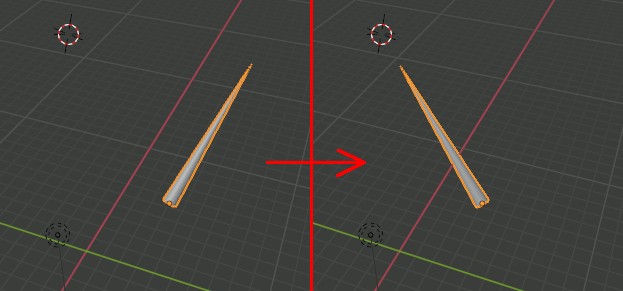スポンサーリンク
Blender Pythonでオブジェクトを3Dカーソルに向けるように回転する
import bpy import math import mathutils import numpy
# @brief 任意軸回転 # @param [in,out] obj 回転するオブジェクト # @param [in] 回転軸 # @param [in] radian 回転角をラジアンで指定 # @return なし def rotate_object(obj,axis,radian): rot_mat= mathutils.Matrix.Rotation( radian, 4, axis ) # decompose world_matrix's components, and from them assemble 4x4 matrices orig_loc, orig_rot, orig_scale = obj.matrix_world.decompose() # orig_loc_mat = mathutils.Matrix.Translation(orig_loc) orig_rot_mat = orig_rot.to_matrix().to_4x4() orig_scale_mat = (mathutils.Matrix.Scale(orig_scale[0],4,(1,0,0)) @ mathutils.Matrix.Scale(orig_scale[1],4,(0,1,0)) @ mathutils.Matrix.Scale(orig_scale[2],4,(0,0,1))) # # assemble the new matrix obj.matrix_world = orig_loc_mat @ rot_mat @ orig_rot_mat @ orig_scale_mat
# @brief オブジェクトをカーソルに向けるため回転軸と回転角を計算する # @return 回転軸,回転角(ラジアン) def calc_lookat_param(obj): # オブジェクトのローカルのZ軸のベクトルを取得 mat = obj.matrix_world localZ = mathutils.Vector((mat[0][2],mat[1][2],mat[2][2])) # 3Dカーソルの座標取得 curpos = bpy.context.scene.cursor.location va = mathutils.Vector(curpos) - obj.location vb = mathutils.Vector(localZ) va.normalize() vb.normalize() # 外積 axis = mathutils.Vector.cross(va,vb) axis.normalize() # 内積 th = mathutils.Vector.dot(va,vb) # 角度算出 rad = -math.acos( numpy.clip(th,-1.0,1.0) ) return axis , rad
# @brief オブジェクトをカーソルに向ける関数 # @param [in,out] オブジェクト # @return なし def lookat_cursor(obj): axis,rad = calc_lookat_param(obj) rotate_object( obj ,axis,rad)
# 実行例 obj = bpy.context.active_object lookat_cursor(obj)
この記事のトラックバックURL: