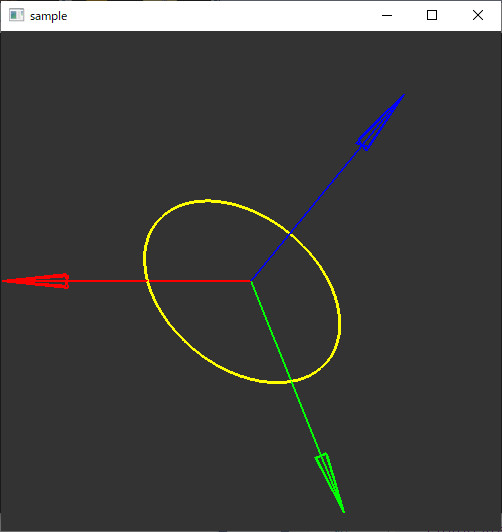スポンサーリンク
OpenGLで簡単な円を描く
※2020/09/08追記:正直、以下の方が簡単です。
OpenGLで円を描くプログラム。
普通のやり方だと三角関数を使って正多角形を描くのだけれど、面倒なので、まず正方形を用意し、それをN分割することで円に近づける。
ただし今回、円はXY平面上にある。
ソースコード
円を描くプログラム(drawcircle.hpp)
//! @file drawcircle.hpp #pragma once #include <Windows.h> #include <gl/GL.h> #include <cmath> //! @brief 座標を管理する構造体 struct coord_t { double x, y, z; coord_t() {} coord_t(double X, double Y, double Z) :x(X), y(Y), z(Z) {} coord_t(double* v3) { x = v3[0]; y = v3[1]; z = v3[2]; } coord_t(const coord_t& src) { x = src.x; y = src.y; z = src.z; } inline bool normalize() { double len = static_cast<double>(sqrt(x * x + y * y + z * z)); if (len < 1e-6) return false; len = 1.0 / len; x *= len; y *= len; z *= len; return true; } inline void mult(const double val) { x *= val; y *= val; z *= val; } }; //! @brief a----c という辺をa--b--cと分割し、a--bを描画する。呼び出し側でGL_LINE_LOOPを使う限りb--cは勝手につながる //! @param [in] offset 円の中心座標 //! @param [in] count 分割数 //! @param [in] r 半径 //! @param [in] a 始点 //! @param [in] c 終点 //! @return なし inline void plot_ab(const coord_t offset, const int count, double r, coord_t a, coord_t c) { a.normalize(); c.normalize(); a.mult(r); c.mult(r); if (count == 0) { glVertex3d(a.x + offset.x, a.y + offset.y, a.z + offset.z); return; } //a----c → a--b--c coord_t b((a.x + c.x) / 2.0, (a.y + c.y) / 2.0, (a.z + c.z) / 2.0); b.normalize(); b.mult(r); if (count == 1) { glVertex3d(a.x + offset.x, a.y + offset.y, a.z + offset.z); glVertex3d(b.x + offset.x, b.y + offset.y, b.z + offset.z); } else { plot_ab(offset, count - 1, r, a, b); plot_ab(offset, count - 1, r, b, c); } } //! @brief OpenGLで円を描く //! @param [in] x 中心座標 //! @param [in] y 中心座標 //! @param [in] z 中心座標 //! @param [in] r 半径 //! @param [in] count 分割数 4 ぐらいがとりあえず適当 //! @return なし inline void circle_xy(double x, double y, double z, double r, const int count) { coord_t center(x, y, z); coord_t p[4]; p[0] = coord_t(-1, -1, 0); p[1] = coord_t(1, -1, 0); p[2] = coord_t(1, 1, 0); p[3] = coord_t(-1, 1, 0); glBegin(GL_LINE_LOOP); for (int i = 0; i < 4; i++) { int ia = i % 4; int ic = (i+1) % 4; coord_t a(p[ia].x, p[ia].y, p[ia].z); coord_t c(p[ic].x, p[ic].y, p[ic].z); plot_ab(center, count, r, a, c); } glEnd(); }
呼び出しサンプル
#include <iostream> #include <Windows.h> #include <gl/GL.h> #include <gl/GLU.h> #include <gl/freeglut.h> #include <cassert> // freeglut: // http://freeglut.sourceforge.net/ //矢印描画関数 #include "drawarrow.hpp"
//円描画関数
#include "drawcircle.hpp" //ウィンドウの幅と高さ int width, height; double rotate_angle=0; //描画関数 void disp(void) { glClearColor(0.2, 0.2, 0.2, 1); glClear(GL_COLOR_BUFFER_BIT | GL_DEPTH_BUFFER_BIT); glEnable(GL_DEPTH_TEST); glViewport(0, 0, width, height); //カメラの設定 glMatrixMode(GL_PROJECTION); glLoadIdentity(); gluPerspective(60, width / (double)height, 0.1, 3); glMatrixMode(GL_MODELVIEW); glLoadIdentity(); glTranslated(0, 0, -2); //表示用の回転 glRotated(rotate_angle, 0, 1, 0); glRotated(rotate_angle, 1, 0, 0); //矢印を三つ描画 glLineWidth(2); double from[3] = { 0,0,0 }; double tox[3] = { 1,0,0 }; double toy[3] = { 0,1,0 }; double toz[3] = { 0,0,1 }; glColor3d(1, 0, 0); drawArrow(from, tox); glColor3d(0, 1, 0); drawArrow(from, toy); glColor3d(0, 0, 1); drawArrow(from, toz); glLineWidth(1); ////////////////////////////////////// //円を描画 glLineWidth(3); glColor3d(1, 1, 0); circle_xy(0,0,0,0.5,4); glFlush(); } //ウィンドウサイズの変化時に呼び出される void reshape(int w, int h) { width = w; height = h; disp(); } void timer(int value) { rotate_angle += 5; disp(); glutTimerFunc(100, timer, 0); } //エントリポイント int main(int argc, char** argv) { glutInit(&argc, argv); glutInitWindowPosition(100, 50); glutInitWindowSize(500, 500); glutInitDisplayMode(GLUT_SINGLE | GLUT_RGBA); glutCreateWindow("sample"); glutDisplayFunc(disp); glutReshapeFunc(reshape); glutTimerFunc(1000, timer, 0);//タイマー glutMainLoop(); return 0; }
この記事のトラックバックURL: