スポンサーリンク
OpenGLをDIB Sectionに描いてオフスクリーンレンダリング
1. DIB の初期化関数
dibsection.h
#include <Windows.h> #include <tchar.h> struct rgb_t { unsigned char r; unsigned char g; unsigned char b; rgb_t(unsigned char R, unsigned char G, unsigned char B) :b(B), g(G), r(R) {} static const rgb_t White; static const rgb_t Black; }; void createDIBsection24( HBITMAP* hBitmap, HDC* hMemDC, BITMAPINFO* bmpInfo, rgb_t** m_lpPixel, LONG width, LONG height); void deleteDIBsection24(HDC hMemDC, HBITMAP hBitmap);
dibsection.cpp
#include "dibsection.h" void createDIBsection24( HBITMAP* hBitmap, HDC* hMemDC, BITMAPINFO* bmpInfo, rgb_t** m_lpPixel, LONG width, LONG height) { //DIBの情報を設定する bmpInfo->bmiHeader.biSize = sizeof(BITMAPINFOHEADER); bmpInfo->bmiHeader.biWidth = width; bmpInfo->bmiHeader.biHeight = -height; //-を指定しないと上下逆になる bmpInfo->bmiHeader.biPlanes = 1; bmpInfo->bmiHeader.biBitCount = 24; bmpInfo->bmiHeader.biCompression = BI_RGB; HDC hdc = CreateDC(_T("DISPLAY"), 0, 0, 0); *hBitmap = CreateDIBSection(hdc, bmpInfo, DIB_RGB_COLORS, (void**)m_lpPixel, NULL, 0); *hMemDC = CreateCompatibleDC(hdc); DeleteDC(hdc); SelectObject(*hMemDC, *hBitmap); } void deleteDIBsection24(HDC hMemDC, HBITMAP hBitmap) { DeleteDC(hMemDC); DeleteObject(hBitmap); }
2.WGLの初期化関数
wingl.h
#include <Windows.h> void initGL(HGLRC *hRC,HDC hdc); bool DeInitGL(HGLRC hRC, HDC hdc);
wingh.cpp
ウィンドウに書き込む場合、PIXELFORMATDESCRIPTORのdwFlagsは:
PFD_DRAW_TO_WINDOW | PFD_SUPPORT_OPENGL | PFD_DOUBLEBUFFER
のようになるが、DIBに書き込む場合はPFD_DRAW_TO_WINDOWの代わりにPFD_DRAW_TO_BITMAPを使い、かつ、PFD_SUPPORT_GDIを使う。
#include "wingl.h" #include <Windows.h> void initGL(HGLRC *hRC, HDC hdc) { static PIXELFORMATDESCRIPTOR pfd = { sizeof(PIXELFORMATDESCRIPTOR), 1, PFD_DRAW_TO_BITMAP | PFD_SUPPORT_GDI | PFD_SUPPORT_OPENGL | PFD_DOUBLEBUFFER, PFD_TYPE_RGBA, 24, 0, 0, 0, 0, 0, 0, 0, 0, 0, 0, 0, 0, 0, 32, //Z-Buffer 0, //Stencil Buffer 0, PFD_MAIN_PLANE, 0, //Reserved 0, 0, 0 }; SetPixelFormat(hdc, ChoosePixelFormat(hdc, &pfd), &pfd); *hRC = wglCreateContext(hdc); //レンダリングコンテキストの作成 wglMakeCurrent(hdc, *hRC); //hRCを有効にする } bool DeInitGL(HGLRC hRC, HDC hdc) { //解放コード wglMakeCurrent(hdc, hRC); //元に戻してやる wglDeleteContext(hRC); //いらなくなったレンダリングコンテキストの破棄 return true; }
3.初期化
変数の定義(DIB Section用)
HBITMAP dib_hBitmap; HDC dib_hMemDC; BITMAPINFO dib_bmpInf rgb_t* dib_lpPixel;
変数の定義(WGL用)
HGLRC wgl_hRC;
初期化
switch (msg) { case WM_CREATE: { //DIB Sectionを作成(24Bit) createDIBsection24( &dib_hBitmap, &dib_hMemDC, &dib_bmpInfo, &dib_lpPixel, width, height); //OpenGL初期化 initGL(&wgl_hRC, dib_hMemDC); draw(); break; }
4.表示処理
case WM_PAINT: { // 画像を表示 PAINTSTRUCT ps; HDC hDC = BeginPaint(hwnd, &ps); BitBlt(hDC, 0, 0, width, height, dib_hMemDC, 0, 0, SRCCOPY); EndPaint(hwnd, &ps); break; } case WM_LBUTTONDOWN: //マウスをクリックしたら画像を更新して描画要求を出す draw(); InvalidateRect(hwnd, nullptr, FALSE); break;
5.描画処理
void draw() { static int r = 0; wglMakeCurrent(dib_hMemDC, wgl_hRC); glClearColor(0, 0, 0, 1); glClear(GL_COLOR_BUFFER_BIT); glLoadIdentity(); glRotated(r += 10, 0, 1, 0); glBegin(GL_QUADS); glColor3d(1, 0, 0); glVertex3d(-0.7, -0.7, 0); glColor3d(0, 1, 0); glVertex3d(-0.7, 0.7, 0); glColor3d(0, 0, 1); glVertex3d(0.7, 0.7, 0); glColor3d(1, 1, 1); glVertex3d(0.7, -0.7, 0); glEnd(); glFlush(); SwapBuffers(dib_hMemDC); wglMakeCurrent(dib_hMemDC, 0); }
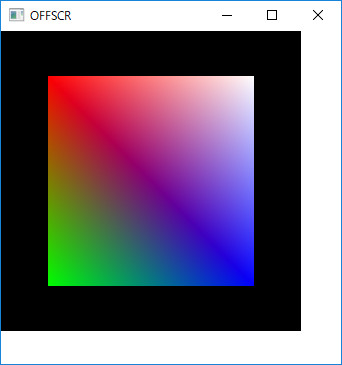
この記事のトラックバックURL: