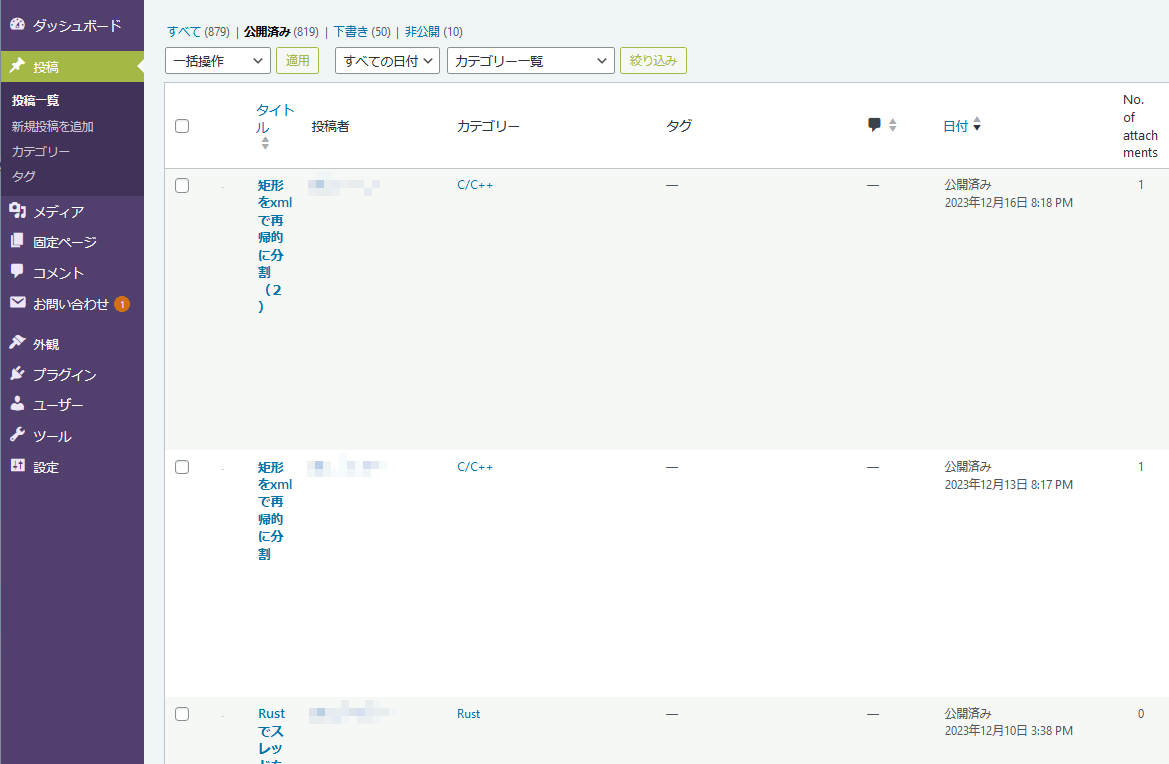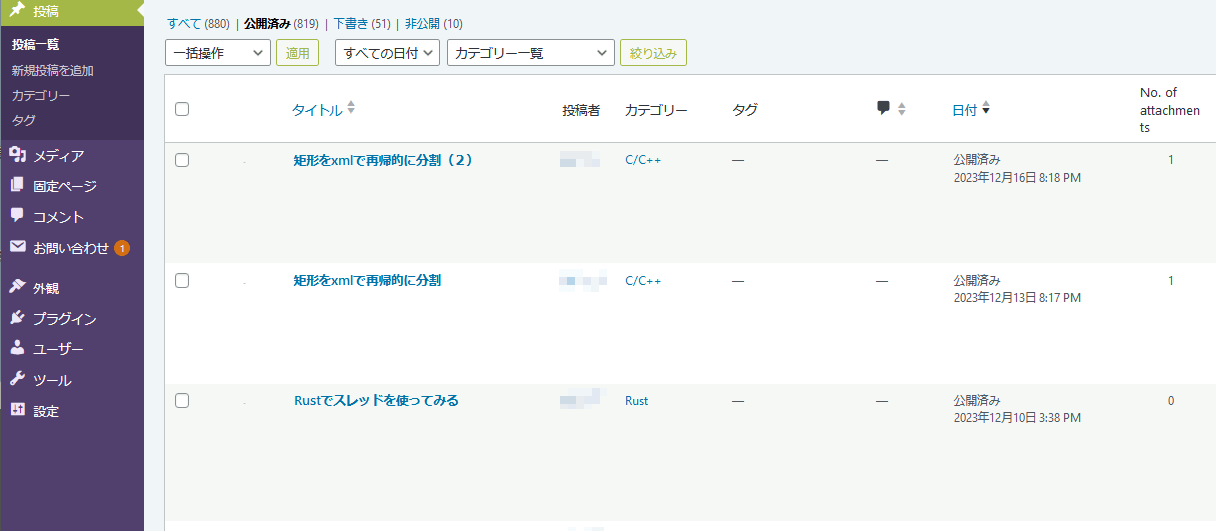スポンサーリンク
WordPressの管理画面の投稿一覧のカラムが狭すぎる問題を解決
WordPressの管理画面の投稿一覧が、いつの間にかタイトルなどのカラムがとても狭くなってしまって困った。これを解決する方法を探した。functions.phpでadmin_headをadd_actionすればよいらしい。
functions.phpへ追記
column-cbはチェックボックス部分の幅。一応指定している。
title(タイトル),author(投稿者),categories(カテゴリ), ... をそれぞれ指定。
.postsは投稿一覧、.pagesは固定ページ一覧。
<?php /****************************************/ /* 投稿・固定ページ一覧のカラム幅指定 */ function column_title_width(){ echo '
<style>
.posts .column-cb { width: 40px; } .pages .column-cb { width: 40px;} .posts .column-title { width: 300px; } .pages .column-title { width: 300px; } .posts .column-author { width: 50px; } .pages .column-author { width: 50px; } .posts .column-categories { width: 100px; } .pages .column-categories { width: 100px; } .posts .column-tags { width: 150px; } .pages .column-tags { width: 150px; } </style>
'; } add_action('admin_head','column_title_width'); /****************************************/ ?>
適用結果
参考
この記事のトラックバックURL: