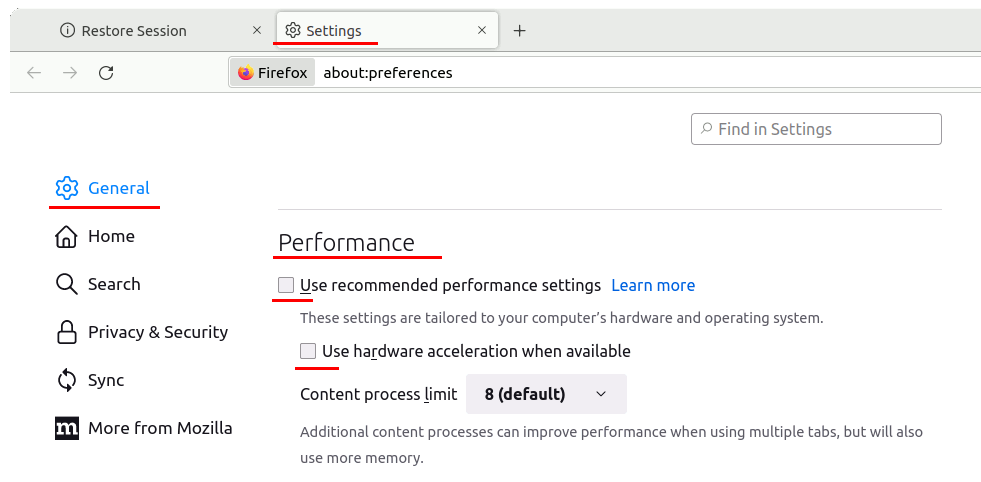スポンサーリンク
Ubuntu 22.04でFirefoxが起動できなかったので設定変更
firefoxを起動しようとしたら謎の長いエラーが出た。
user:~$ firefox
Gtk-Message: 20:10:15.794: Failed to load module "canberra-gtk-module"
Gtk-Message: 20:10:15.795: Failed to load module "canberra-gtk-module"
ATTENTION: default value of option mesa_glthread overridden by environment.
ATTENTION: default value of option mesa_glthread overridden by environment.
ATTENTION: default value of option mesa_glthread overridden by environment.
(firefox:14675): Gdk-WARNING **: 20:10:17.713: The program 'firefox' received an X Window System error.
This probably reflects a bug in the program.
The error was 'BadAlloc'.
(Details: serial 527 error_code 11 request_code 146 (unknown) minor_code 7)
(Note to programmers: normally, X errors are reported asynchronously;
that is, you will receive the error a while after causing it.
To debug your program, run it with the GDK_SYNCHRONIZE environment
variable to change this behavior. You can then get a meaningful
backtrace from your debugger if you break on the gdk_x_error() function.)
Exiting due to channel error.
対応
セーフモードで起動
ハードウェアアクセラレーションの無効化
Performance → Use recommended performance setting → Use hardware acceleration when available
のチェックを外す。
この記事のトラックバックURL: