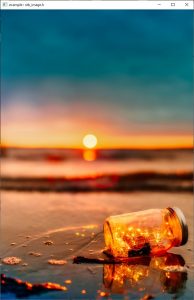スポンサーリンク
stbライブラリで画像読み込み
サンプルコード
#include<windows.h> #include <tchar.h> #define STB_IMAGE_IMPLEMENTATION #include "stb_image.h"unsigned char* pixels = nullptr; //画素の格納先 int width; //画像サイズの格納先 int height; int bpp; //一画素のバイト数LRESULT CALLBACK WndProc(HWND hwnd, UINT msg, WPARAM wp, LPARAM lp) { HDC hdc; PAINTSTRUCT ps; switch (msg) { case WM_DESTROY://画像の破棄 stbi_image_free(pixels);PostQuitMessage(0); return 0; case WM_PAINT://画面に表示 hdc = BeginPaint(hwnd, &ps);if (pixels != nullptr){ for (int y = 0; y < height; y++) { for (int x = 0; x < width; x++) { unsigned char r = pixels[(y*width + x)*bpp + 0]; unsigned char g = pixels[(y*width + x)*bpp + 1]; unsigned char b = pixels[(y*width + x)*bpp + 2]; SetPixel(hdc,x, y, RGB(r, g, b)); } }}EndPaint(hwnd, &ps); break; } return DefWindowProc(hwnd, msg, wp, lp); } int WINAPI WinMain(HINSTANCE hInstance, HINSTANCE hPrevInstance, PSTR lpCmdLine, int nCmdShow) { HWND hwnd; WNDCLASS winc; MSG msg; winc.style = CS_HREDRAW | CS_VREDRAW; winc.lpfnWndProc = WndProc; winc.cbClsExtra = winc.cbWndExtra = 0; winc.hInstance = hInstance; winc.hIcon = LoadIcon(NULL, IDI_APPLICATION); winc.hCursor = LoadCursor(NULL, IDC_ARROW); winc.hbrBackground = (HBRUSH)GetStockObject(WHITE_BRUSH); winc.lpszMenuName = NULL; winc.lpszClassName = TEXT("NEW_WINDOW"); if (!RegisterClass(&winc)) return 0; hwnd = CreateWindow( TEXT("NEW_WINDOW"), TEXT("example : stb_image.h"), WS_OVERLAPPEDWINDOW | WS_VISIBLE, CW_USEDEFAULT, CW_USEDEFAULT, CW_USEDEFAULT, CW_USEDEFAULT, NULL, NULL, hInstance, NULL ); if (hwnd == NULL) return 0;//画像のロード pixels = stbi_load(R"(C:\mydata\test\beach-blur-clouds-dawn-462030.jpg)", &width, &height, &bpp, 0);//https://odashi.hatenablog.com/entry/20110911/1315730376 RECT rw, rc; ::GetWindowRect(hwnd, &rw); // ウィンドウ全体のサイズ ::GetClientRect(hwnd, &rc); // クライアント領域のサイズ // 希望するクライアント領域のサイズを持つウィンドウサイズを計算 int new_width = (rw.right - rw.left) - (rc.right - rc.left) + width; int new_height = (rw.bottom - rw.top) - (rc.bottom - rc.top) + height; SetWindowPos(hwnd, NULL, 0, 0, new_width, new_height, SWP_NOMOVE | SWP_NOZORDER);while (GetMessage(&msg, NULL, 0, 0)) DispatchMessage(&msg); return msg.wParam; }
実行結果
参考
画像
pexels
https://www.pexels.com/ja-jp/photo/hdr-462030/
クライアント領域のサイズからウィンドウ全体のサイズを設定する
更新しない備忘録改二
https://odashi.hatenablog.com/entry/20110911/1315730376
stbi_image使用法参考
でらうま倶楽部
この記事のトラックバックURL: