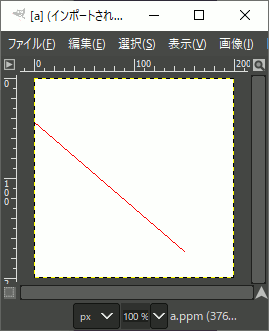スポンサーリンク
ブレゼンハムで線分描画
そのまま、ブレゼンハムのC++での実装。
元のコードはWikipediaから:
Bresenham.hpp
//! @brief ブレゼンハムの直線描画 //! @param [out] img 画像データ(一次元配列)へのポインタ //! @param [in] width 画像の幅(画素数) //! @param [in] height 画像の高さ(画素数) //! @param [in] sx 線の始点X //! @param [in] sy 線の始点Y //! @param [in] ex 線の終点X //! @param [in] ey 線の終点Y //! @param [in] color 線の色 template<typename PixelType> void Bresenham( PixelType* img, const int width, const int height, const int sx, const int sy, const int ex, const int ey, const PixelType color ) { // https://ja.wikipedia.org/wiki/%E3%83%96%E3%83%AC%E3%82%BC%E3%83%B3%E3%83%8F%E3%83%A0%E3%81%AE%E3%82%A2%E3%83%AB%E3%82%B4%E3%83%AA%E3%82%BA%E3%83%A0 const int dx = std::abs(ex - sx); const int dy = std::abs(ey - sy); const int nx = (sx < ex) ? 1 : -1; const int ny = (sy < ey) ? 1 : -1; int err = dx - dy; int x = sx; int y = sy; while (1) { if (x >= 0 && y >= 0 && x < width && y < height) { img[y*width + x] = color; } if (x == ex && y == ey) break; const int e2 = 2 * err; if (e2 > -dy) { err = err - dy; x += nx; } if (e2 < dx) { err = err + dx; y += ny; } } }
使用例
データは前に作ったNByteDataを使用して、3Byteで1ピクセルとする。
https://www.study.suzulang.com/2dcg-functions/nbyte-data-type
#pragma warning(disable:4996) #include <iostream> #include <vector> #include"NByteData.hpp" #include"Bresenham.hpp" void ppmP3_write( const char* const fname, const int width, const int height, const unsigned char* const p, const int vmax );
int main() { using ucrgb = NByteData<3>; // RGB 計3Byteのデータ型 int width = 200; int height = 200; std::vector<ucrgb> image; ucrgb Red = ucrgb{ 255,0,0 }; ucrgb White = ucrgb{ 255,255,255 }; image.resize(width*height, White);
// 直線描画 Bresenham(image.data(), width, height, -23, 24, 150, 173, Red);
// 結果をファイルへ保存 ppmP3_write(R"(C:\test\a.ppm)",width,height,image.data()->data(),255); }
//! @brief PPM(RGB各1byte,カラー,テキスト)を書き込む //! @param [in] fname ファイル名 //! @param [in] width 画像の幅 //! @param [in] height 画像の高さ //! @param [in] p 画像のメモリへのアドレス //! @param [in] vmax 全てのRGBの中の最大値。普通の画像なら255 //! @details RGBRGBRGB....のメモリを渡すと、RGBテキストでファイル名fnameで書き込む void ppmP3_write( const char* const fname, const int width, const int height, const unsigned char* const p, const int vmax ) { FILE* fp = fopen(fname, "wb"); fprintf(fp, "P3\n%d %d\n%d\n", width, height, vmax); size_t k = 0; for (size_t i = 0; i < (size_t)height; i++) { for (size_t j = 0; j < (size_t)width; j++) { fprintf(fp, "%d %d %d ", p[k * 3 + 0], p[k * 3 + 1], p[k * 3 + 2] ); k++; } fprintf(fp, "\n"); } fclose(fp); }
実行結果
この記事のトラックバックURL: