スポンサーリンク
Skiaでフォント利用(3)文字列のバウンディングボックスを取得
文字列を囲むボックスを描画する
#include "include/core/SkCanvas.h" #include "include/core/SkBitmap.h" #include "include/core/SkImage.h" // Png保存に必要 #include "include/encode/SkPngEncoder.h" #include "include/core/SkStream.h" // テキスト描画 #include "include/core/SkTypeface.h" #include "include/core/SkFont.h" #include "include/core/SkFontMgr.h" #include "include/ports/SkFontMgr_directory.h" // フォントマネージャ作成 #include "include/core/SkFontMetrics.h" ///////////////////////////////////// void save(const SkBitmap& bitmap, const char* filename);
// 文字列のバウンディングボックスを描画 void RenderBounding(SkScalar x, SkScalar y, SkString text,SkFont* font,SkCanvas* canvas, SkPaint* paint) { // バウンディングボックスを取得 SkRect bounds; font->measureText( text.c_str(), strlen(text.c_str()), SkTextEncoding::kUTF8, &bounds, paint ); // バウンディングボックスをオフセットして描画位置を調整 bounds.offset(x, y); // バウンディングボックスの描画 paint->setStyle(SkPaint::kStroke_Style);// 輪郭モード canvas->drawRect(bounds, *paint); paint->setStyle(SkPaint::kFill_Style);// 塗りつぶしモード }
// テキスト描画のテスト void TextTest() { std::vector<sk_sp<SkData>> fontDataList; // フォントマネージャ作成 sk_sp<SkFontMgr> fontMgr = SkFontMgr_New_Custom_Directory("C:\\Windows\\Fonts\\"); // フォントが格納されているディレクトリ指定 auto sk = fontMgr->matchFamily("MS PGothic"); sk_sp<SkTypeface> typeface = sk->createTypeface(0); // フォントの取得 0 は通常。1~はボールド・イタリック等 // 画像作成 SkBitmap bmp; bmp.allocN32Pixels(600, 200); bmp.eraseColor(SK_ColorGRAY); // テキストの描画 SkPaint paint; paint.setColor(SK_ColorBLACK); // テキストの色 paint.setAntiAlias(false); // アンチエイリアスを有効にする SkCanvas* canvas = new SkCanvas(bmp); // フォントの設定 SkFont font; font.setEdging(SkFont::Edging::kAntiAlias); // エッジングの設定 font.setSize(50.f * 72 / 96); // テキストのサイズ。setSizeがポイントを受け取るのでピクセルから変換 font.setTypeface(typeface); // フォントの設定 SkScalar x = 30.f; // テキストの位置(横)を設定 SkScalar y = 10.0f; // テキストの位置(縦)を設定 SkFontMetrics metrics; font.getMetrics(&metrics); y -= metrics.fAscent;// テキストの位置(高さ)を設定 SkString text; typeface->getFamilyName(&text); // フォントファミリー名を取得 text.append(u8" : 日本語"); RenderBounding(x, y, text, &font, canvas, &paint); // バウンディングボックスの描画 canvas->drawString(text, x, y, font, paint); // テキストの描画 ////////////////////////////////////////////////// // ファイルに保存 save(bmp, "test.png"); }
// 作成した画像を出力 void save(const SkBitmap& bitmap, const char* filename) { // optionsの設定 SkPngEncoder::Options options; options.fZLibLevel = 9; // 圧縮レベル options.fFilterFlags = SkPngEncoder::FilterFlag::kAll; // フィルタの種類 SkImageInfo info = bitmap.info(); unsigned char* pixels = (unsigned char*)bitmap.getPixels(); // 画像データの先頭アドレス size_t rowBytes = bitmap.rowBytes(); // 1行のバイト数 // bitmapをファイル保存 SkPixmap pixmap(info, pixels, rowBytes); SkFILEWStream stream(filename); SkPngEncoder::Encode(&stream, pixmap, options); }
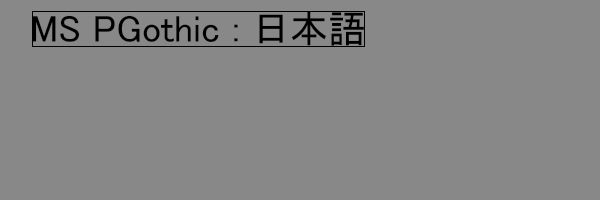
この記事のトラックバックURL: