スポンサーリンク
KdTreeを自作してみる(1)ツリー作成
KdTreeを愚直に作成してみる。
mykdtree.hpp
#include<eigen/Dense> #include <vector>
struct node{ node(size_t index, int axis) : index(index), axis(axis){} size_t index; // 頂点ID int axis; // 0:x, 1:y, 2:z node* left; // ツリー1 node* right; // ツリー2 };
// pがpivotの左側にあるかどうかを判定 bool isLeft(const Eigen::Vector3d& pivot, const Eigen::Vector3d& p, int axis) { return p[axis] < pivot[axis]; }
// 再帰的にツリー作成
node* buildnode(const std::vector<Eigen::Vector3d>& points, std::vector<size_t>& indices,int axis) { if(indices.size()==0) return nullptr; if(indices.size()==1){ // 最後のノードに頂点idを与えて返る node* mynode = new node(indices[0],axis); mynode->left = nullptr; mynode->right = nullptr; return mynode; } // pivot を決定 size_t pivotIndex = indices.size() / 2; // indexの配列の中央をpivotとする Eigen::Vector3d Pivot = points[indices[pivotIndex]]; std::vector<size_t> left_indices; // ツリーの左側にセットするindexリスト std::vector<size_t> right_indices; // ツリーの右側にセットするindexリスト // pivot で分割 for (size_t i = 0; i < indices.size(); i++) { if (i == pivotIndex) { continue; } if (isLeft(Pivot, points[indices[i]], axis)) { // ツリーの左側にセットするindexリスト更新 left_indices.push_back(indices[i]); } else { // ツリーの右側にセットするindexリスト更新 right_indices.push_back(indices[i]); } } // 新たなノード作成 node* mynode = new node(indices[pivotIndex],axis); mynode->left = buildnode(points, left_indices, (axis+1) % 3); // 左側を構築 mynode->right = buildnode(points, right_indices, (axis+1) % 3); // 右側を構築 return mynode; }
class mykdtree { std::vector<Eigen::Vector3d>& _points; node* node_root; public: mykdtree(std::vector<Eigen::Vector3d>& points) : _points(points) {} // ツリーの構築 void build() { // 最初のindexリストを作成 std::vector<size_t> indices(_points.size()); for (size_t i = 0; i < _points.size(); i++) { indices[i] = i; } // 再帰的にツリー作成 node_root = buildnode(_points, indices, 0/*X軸*/); } node* getRoot() { return node_root; } };
// デバッグ用 ツリー内のすべてのindexを取得する関数 void getAllIndices(node* root, std::vector<size_t>& indices) { if (root == nullptr) { return; } // 現在のノードのindexを追加 indices.push_back(root->index); // 左部分木のindexを取得 getAllIndices(root->left, indices); // 右部分木のindexを取得 getAllIndices(root->right, indices); }
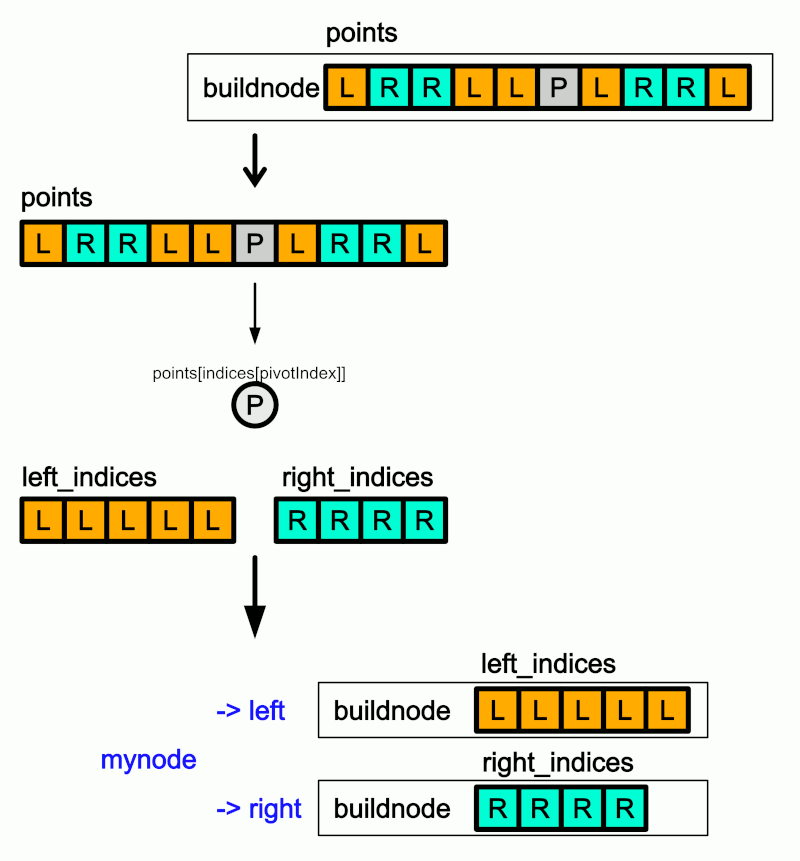
テストコード
点群を分割できていることを確認するために、ツリーで分割した領域を着色してみる。
#include <iostream> //VTK_MODULE_INITに必要 #include <vtkAutoInit.h> #include <vtkSmartPointer.h> #include <vtkRenderer.h> #include <vtkRenderWindow.h> #include <vtkRenderWindowInteractor.h> #include <vtkPolyDataMapper.h> #pragma comment(lib,"opengl32.lib") #pragma comment(lib,"psapi.lib") #pragma comment(lib,"dbghelp.lib") #pragma comment(lib,"ws2_32.lib") #include <Eigen/Core> #include <array> #include <vtkActor.h> #include <vtkPoints.h> #include <vtkPolyData.h> #include <vtkUnsignedCharArray.h> #include <vtkPointData.h> #include <vtkVertexGlyphFilter.h> #include <vtkProperty.h> #include "mykdtree.hpp" //必須 VTK_MODULE_INIT(vtkRenderingOpenGL2); VTK_MODULE_INIT(vtkInteractionStyle); // VTK表示用 struct MyVtkCloud { std::vector<Eigen::Vector3d> points; std::array<unsigned char, 3> color; std::vector<std::array<unsigned char, 3> > color_array; vtkSmartPointer<vtkActor> actor; void makeActor() { // VTKのデータ構造に変換 vtkSmartPointer<vtkPoints> vtk_points = vtkSmartPointer<vtkPoints>::New(); vtkSmartPointer<vtkUnsignedCharArray> vtk_colors = vtkSmartPointer<vtkUnsignedCharArray>::New(); vtk_colors->SetNumberOfComponents(3); // RGB vtk_colors->SetName("Colors"); for (size_t i = 0; i < points.size(); ++i) { // 点を追加 vtk_points->InsertNextPoint(points[i].x(), points[i].y(), points[i].z()); if (color_array.size() == 0) { vtk_colors->InsertNextTypedTuple(color.data()); } else { vtk_colors->InsertNextTypedTuple(color_array[i].data()); } } //////////////////////////////////////////////////////////// vtkSmartPointer<vtkPolyData> polyData = vtkSmartPointer<vtkPolyData>::New(); polyData->SetPoints(vtk_points); polyData->GetPointData()->SetScalars(vtk_colors); //////////////////////////////////////////////////////////// vtkSmartPointer<vtkVertexGlyphFilter> vertexFilter = vtkSmartPointer<vtkVertexGlyphFilter>::New(); vertexFilter->SetInputData(polyData); vertexFilter->Update(); //////////////////////////////////////////////////////////// vtkSmartPointer<vtkPolyDataMapper> mapper = vtkSmartPointer<vtkPolyDataMapper>::New(); mapper->SetInputConnection(vertexFilter->GetOutputPort()); vtkSmartPointer<vtkActor> actor = vtkSmartPointer<vtkActor>::New(); actor->SetMapper(mapper); // 頂点サイズを指定 actor->GetProperty()->SetPointSize(5); // ここで頂点サイズを指定します this->actor = actor; } }; int main(int /*argc*/, char** /*argv*/) { MyVtkCloud cloud1; srand((unsigned int)7); // ランダムな点群を作成 for (size_t i = 0; i < 50000; ++i) { cloud1.points.push_back(Eigen::Vector3d::Random()); } cloud1.color = std::array<unsigned char, 3>{ 0, 255, 0 }; cloud1.makeActor(); // ツリー作成 mykdtree kdtree(cloud1.points); kdtree.build(); //////////////////////////////////////////////////////// //////////////////////////////////////////////////////// // 各領域を着色して表示 std::vector<size_t> indices_left; std::vector<size_t> indices_right_right; std::vector<size_t> indices_right_left_right; std::vector<size_t> indices_right_left_left; node* root = kdtree.getRoot(); // X軸の分割、左側のノードを取得 (赤) getAllIndices(root->left, indices_left); // X軸の分割、右側のノードの右を取得 (緑) getAllIndices(root->right->right, indices_right_right); // X軸の分割、右側のノードの左の右を取得 (青) getAllIndices(root->right->left->right, indices_right_left_right); // X軸の分割、右側のノードの左の左を取得 (紫) getAllIndices(root->right->left->left, indices_right_left_left); MyVtkCloud cloud_L; for (auto i : indices_left)cloud_L.points.push_back(cloud1.points[i]); cloud_L.color = std::array<unsigned char, 3>{ 255, 0, 0 }; cloud_L.makeActor(); MyVtkCloud cloud_RR; for (auto i : indices_right_right)cloud_RR.points.push_back(cloud1.points[i]); cloud_RR.color = std::array<unsigned char, 3>{ 0, 255, 0 }; cloud_RR.makeActor(); MyVtkCloud cloud_RLR; for (auto i : indices_right_left_right)cloud_RLR.points.push_back(cloud1.points[i]); cloud_RLR.color = std::array<unsigned char, 3>{ 0, 0, 255 }; cloud_RLR.makeActor(); MyVtkCloud cloud_RLL; for (auto i : indices_right_left_left)cloud_RLL.points.push_back(cloud1.points[i]); cloud_RLL.color = std::array<unsigned char, 3>{ 255, 0, 255 }; cloud_RLL.makeActor(); //////////////////////////////////////////////////////// //////////////////////////////////////////////////////// ////////////////////////////////////// // 表示 auto renderer = vtkSmartPointer<vtkRenderer>::New(); renderer->AddActor(cloud_L.actor); renderer->AddActor(cloud_RR.actor); renderer->AddActor(cloud_RLR.actor); renderer->AddActor(cloud_RLL.actor); renderer->ResetCamera(); ////////////////////////////////////// auto interactor = vtkSmartPointer<vtkRenderWindowInteractor>::New(); ////////////////////////////////////// auto renderWindow = vtkSmartPointer<vtkRenderWindow>::New(); renderWindow->AddRenderer(renderer); renderWindow->SetInteractor(interactor); renderWindow->Render(); interactor->Start(); //イベントループへ入る return 0; }
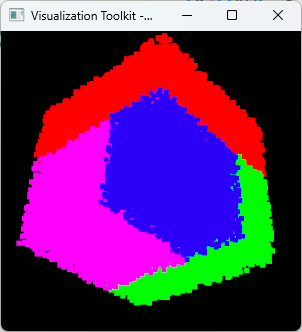
この記事のトラックバックURL: